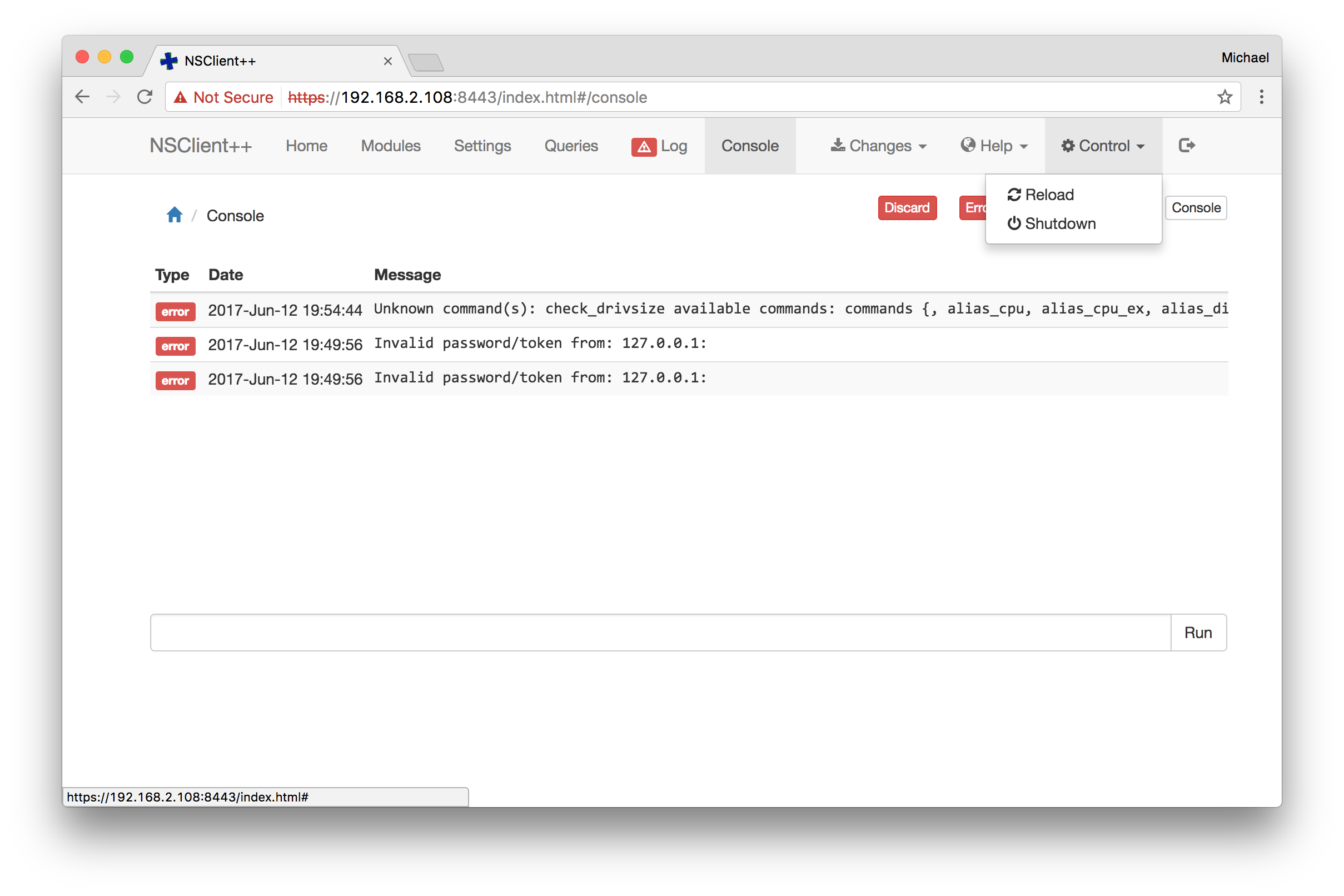Web Interface
You can also access the web interface by using your favorite browser.
The Home screen greets you with a metrics overview.
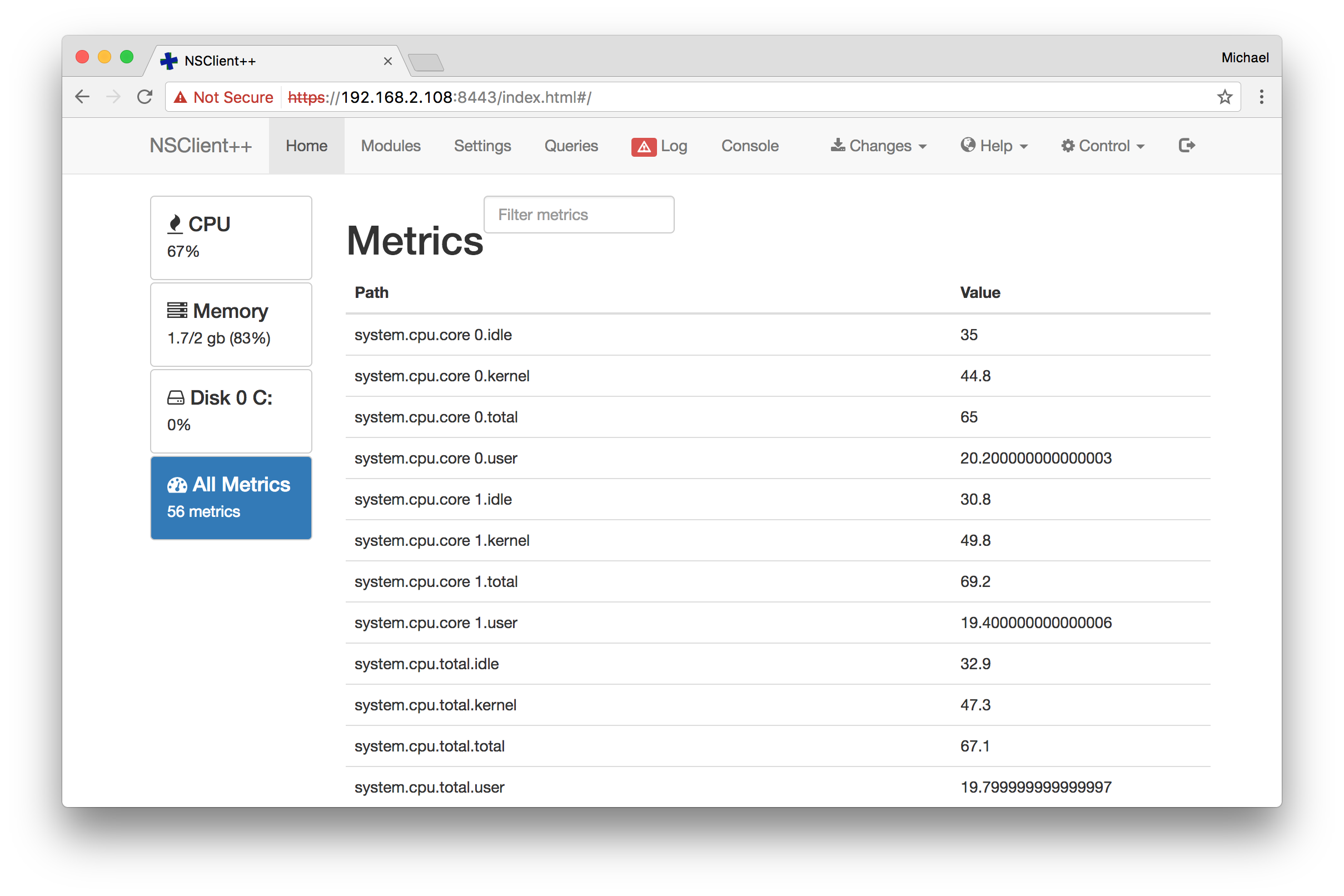
Modules
You can list all (enabled) modules.
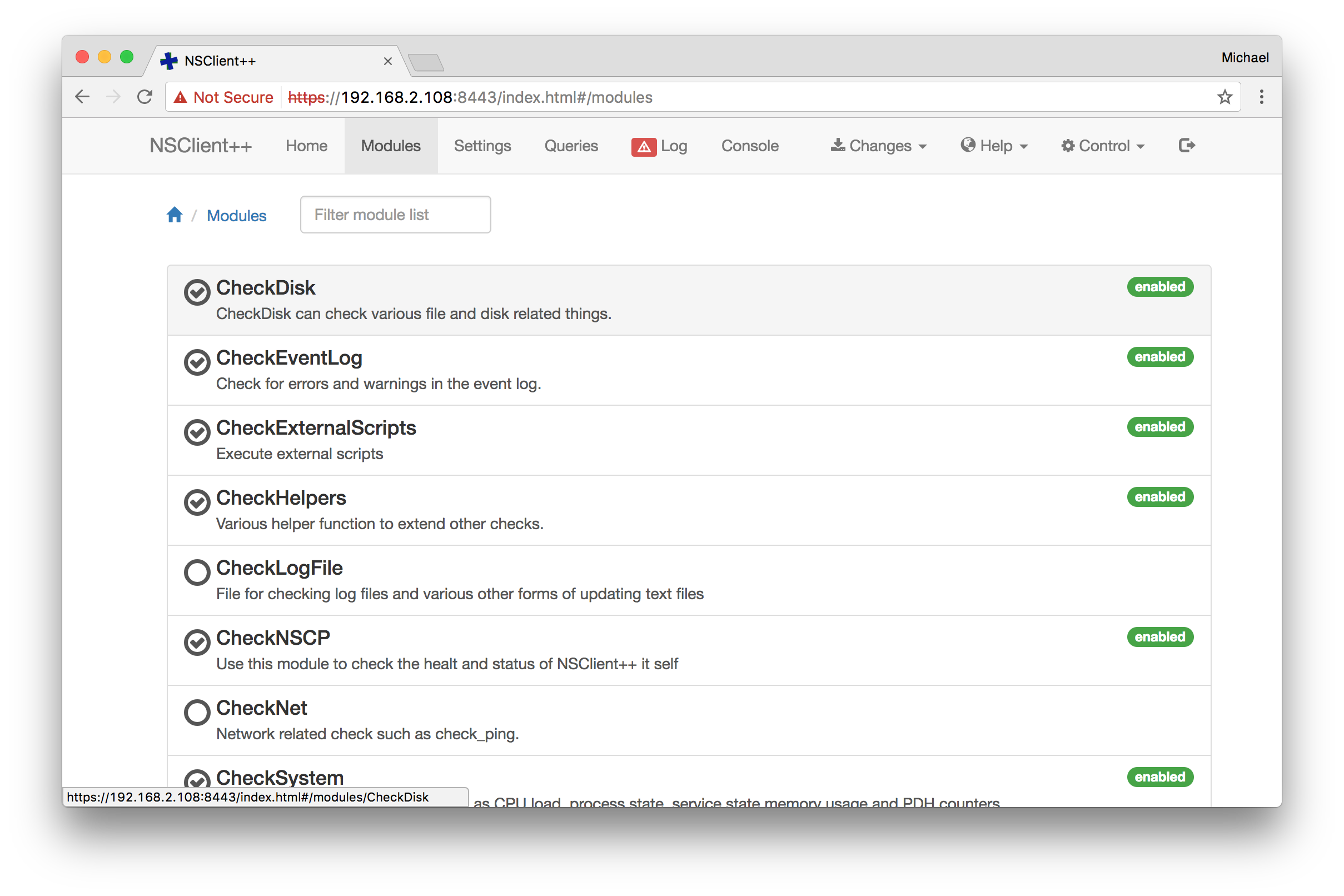
Each module provides an overview, settings, templates and queries.
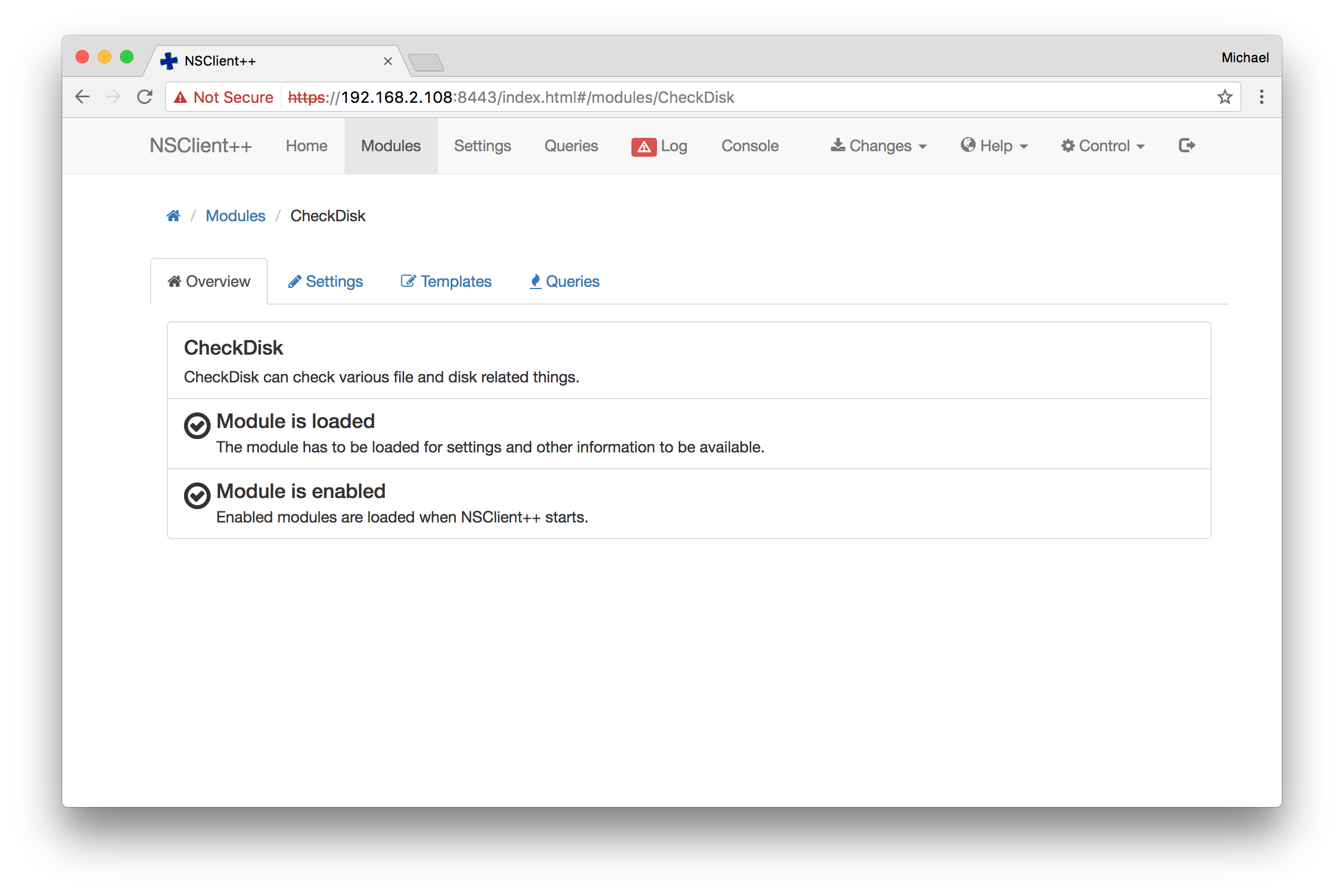
You can list and select queries provided by this module.
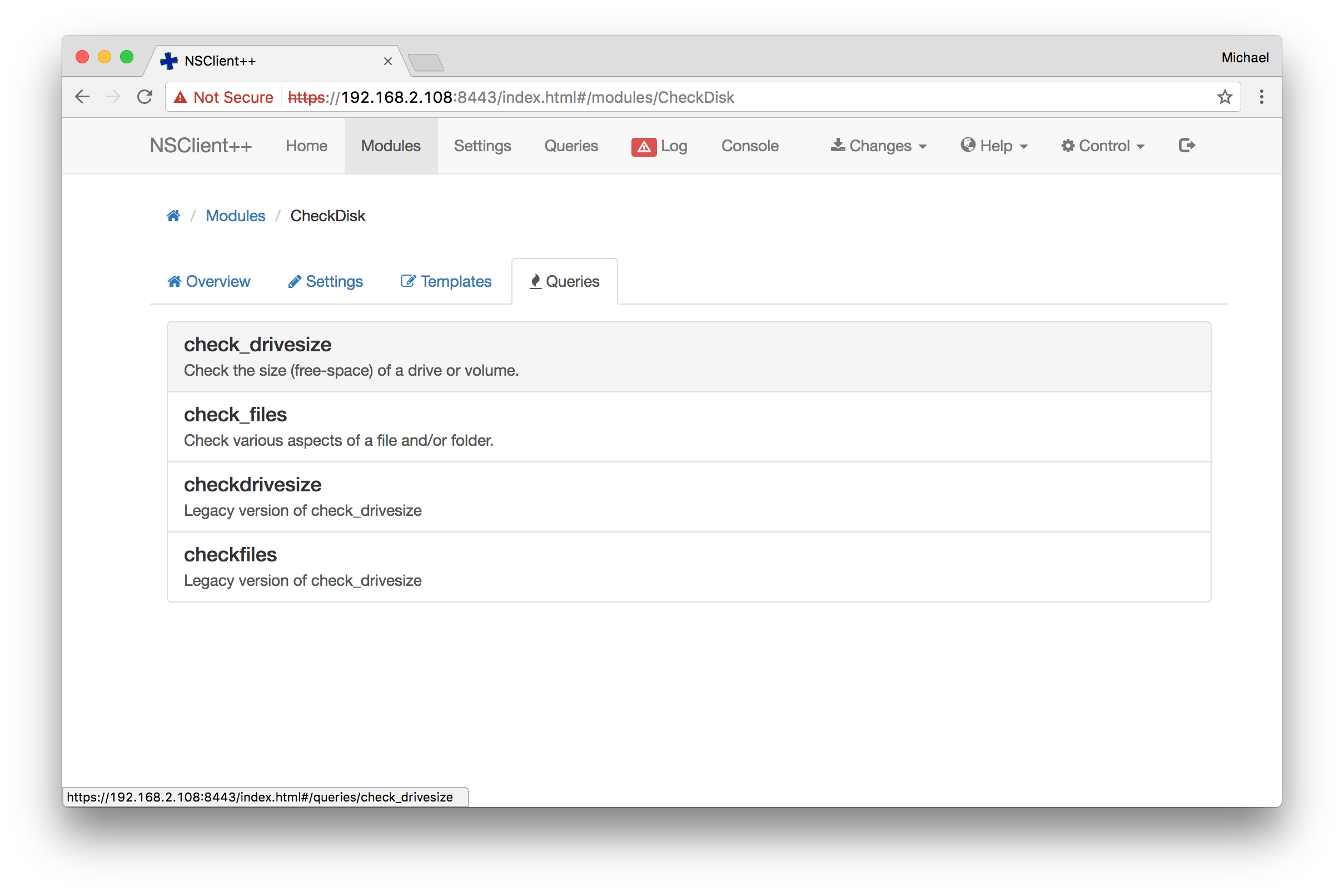
Selecting the query jumps to the Queries tab and allows you to run the query immediately.
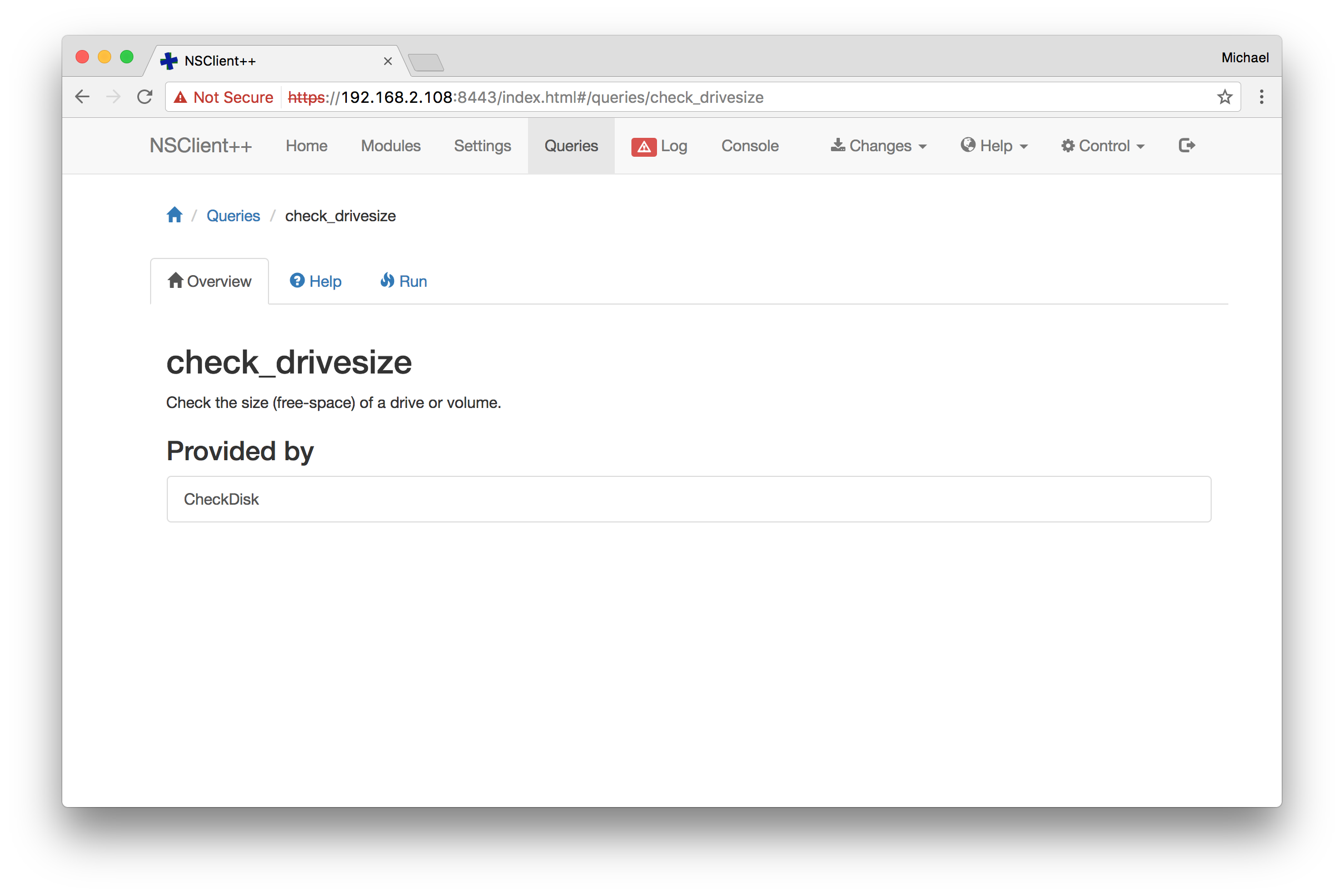
Settings
Navigate into the settings tree and modify specific attributes. You need to save changes and reload the service afterwards.
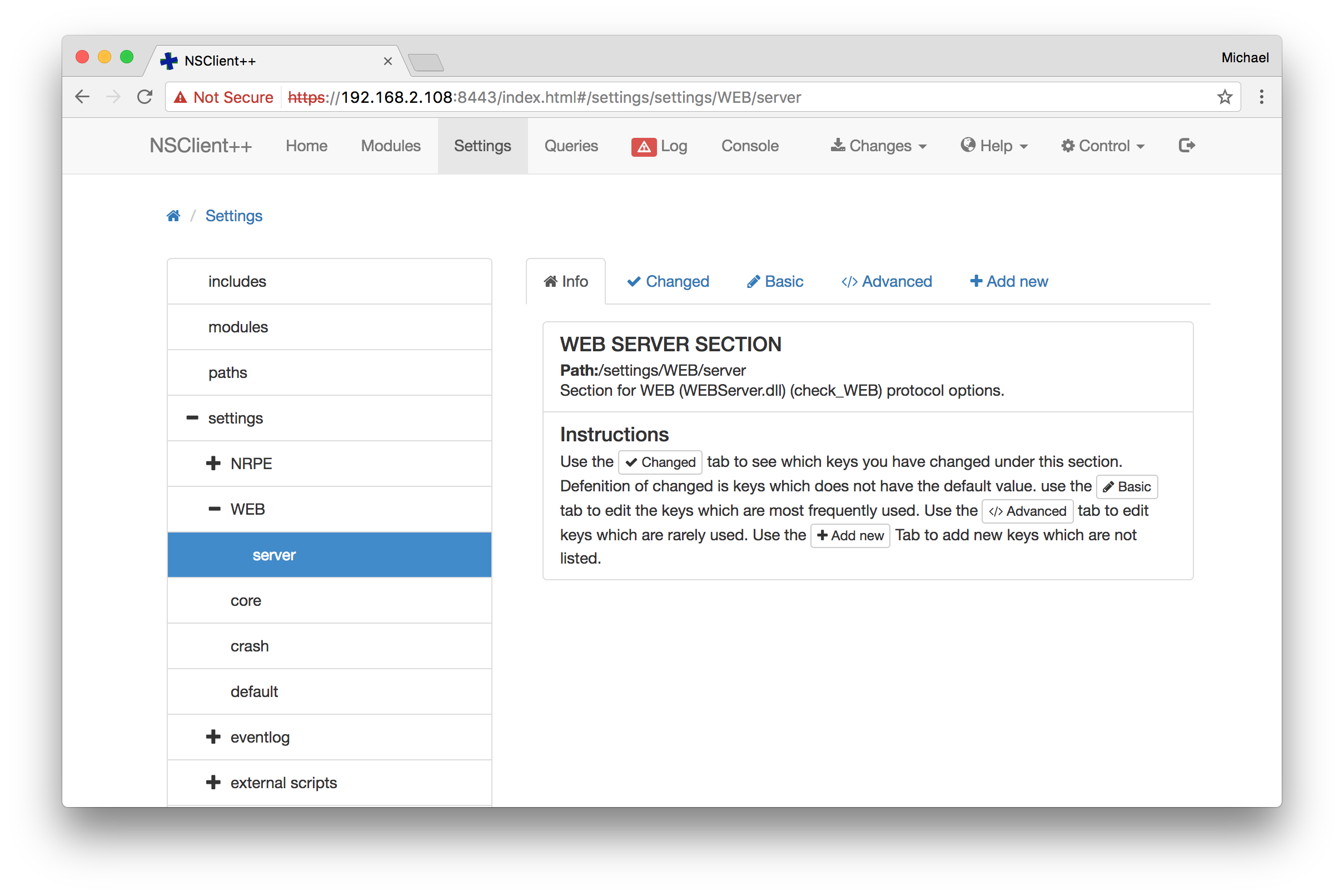
Queries
Navigate into the queries tree and execute specific commands.
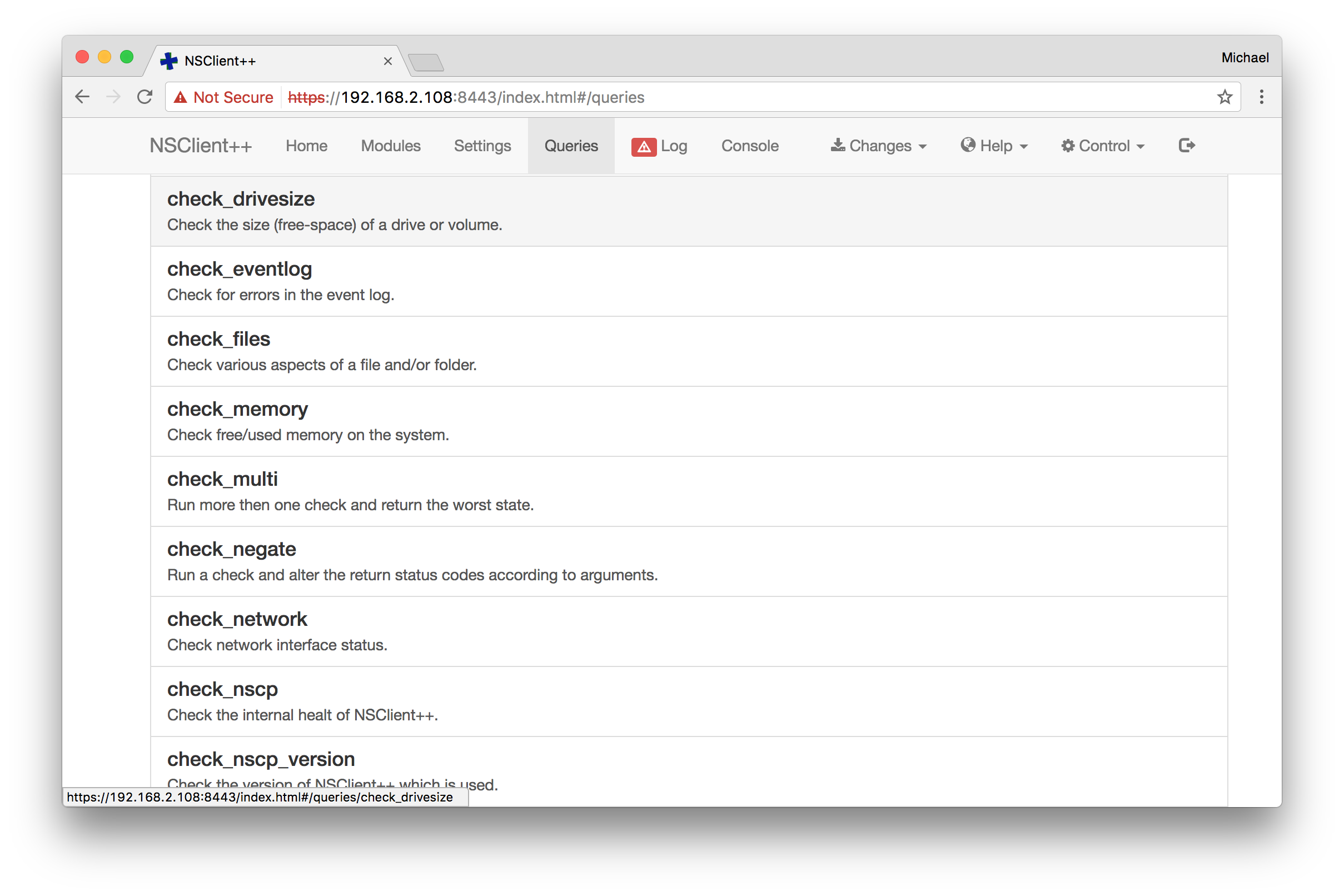
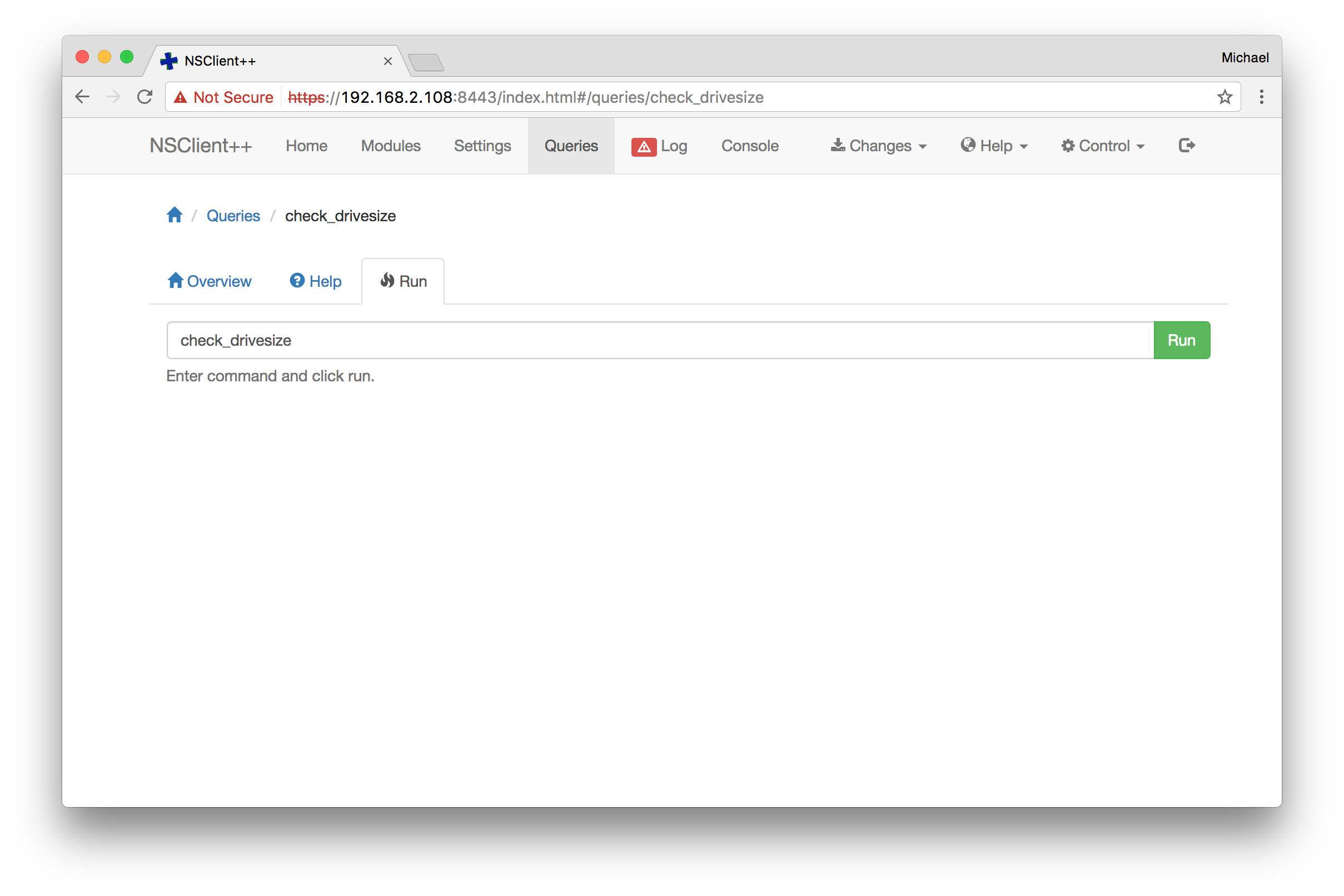
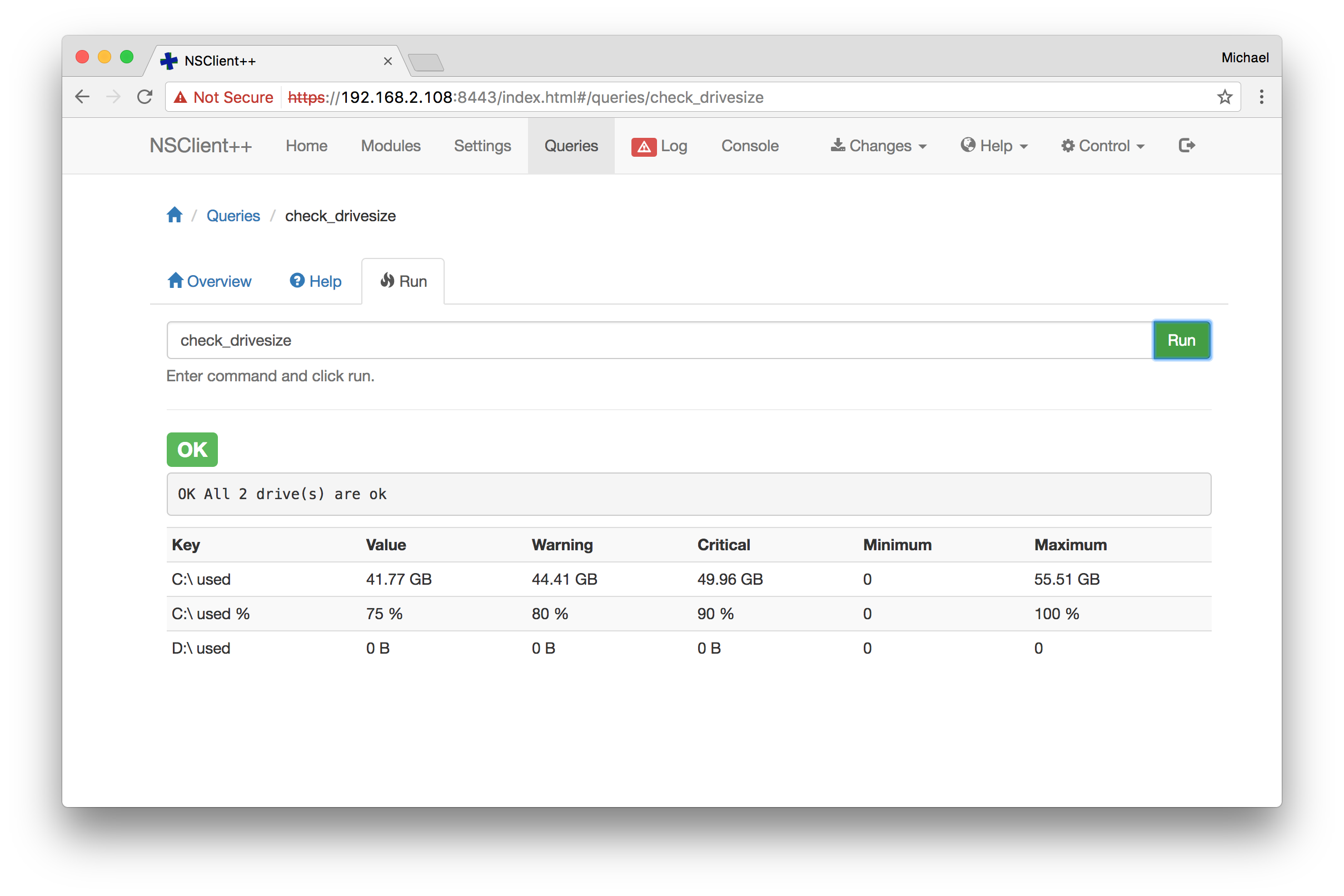
Log
This is helpful in case you have trouble with executing checks, or denied remote access.
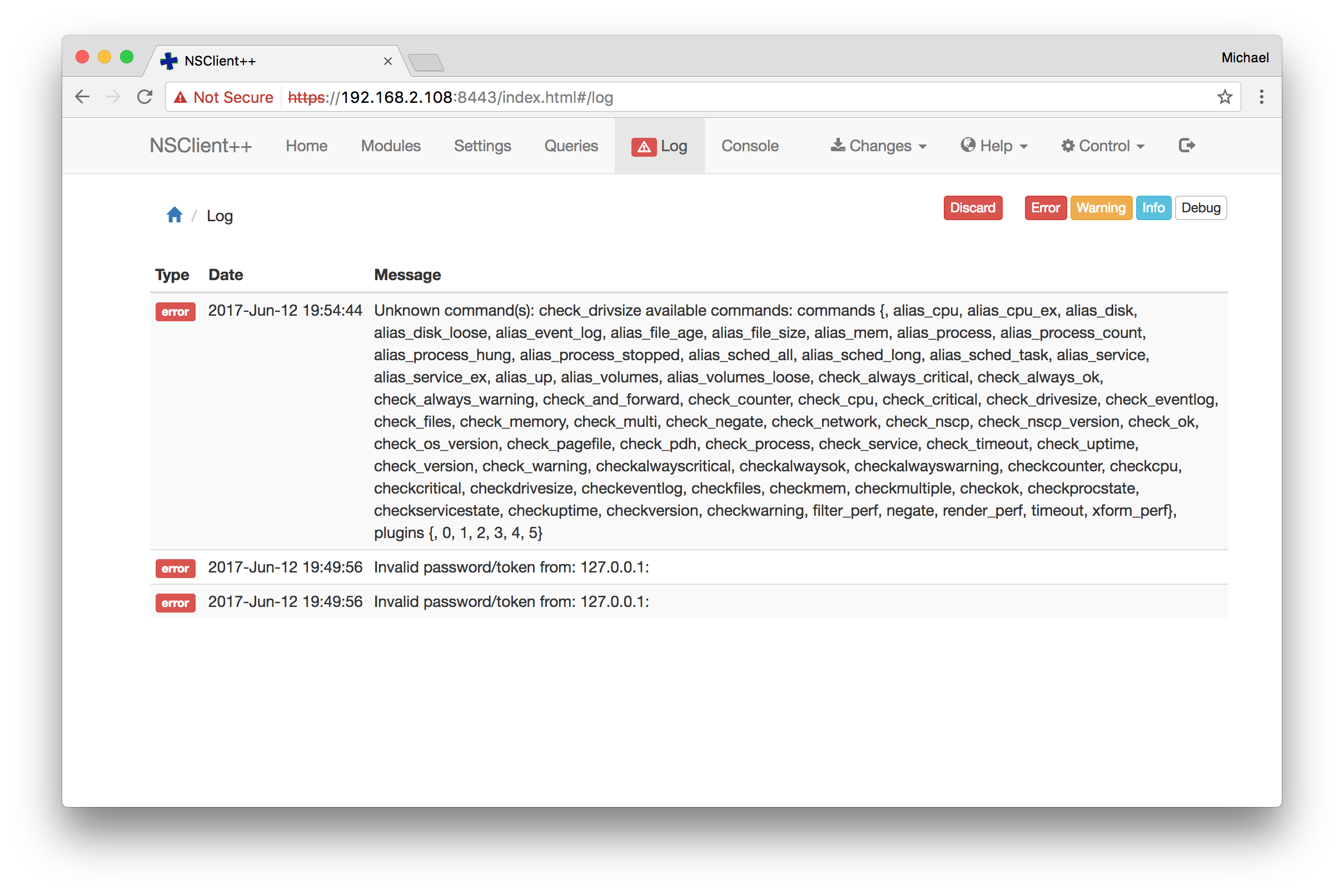
Changes
Save changes after modifications.
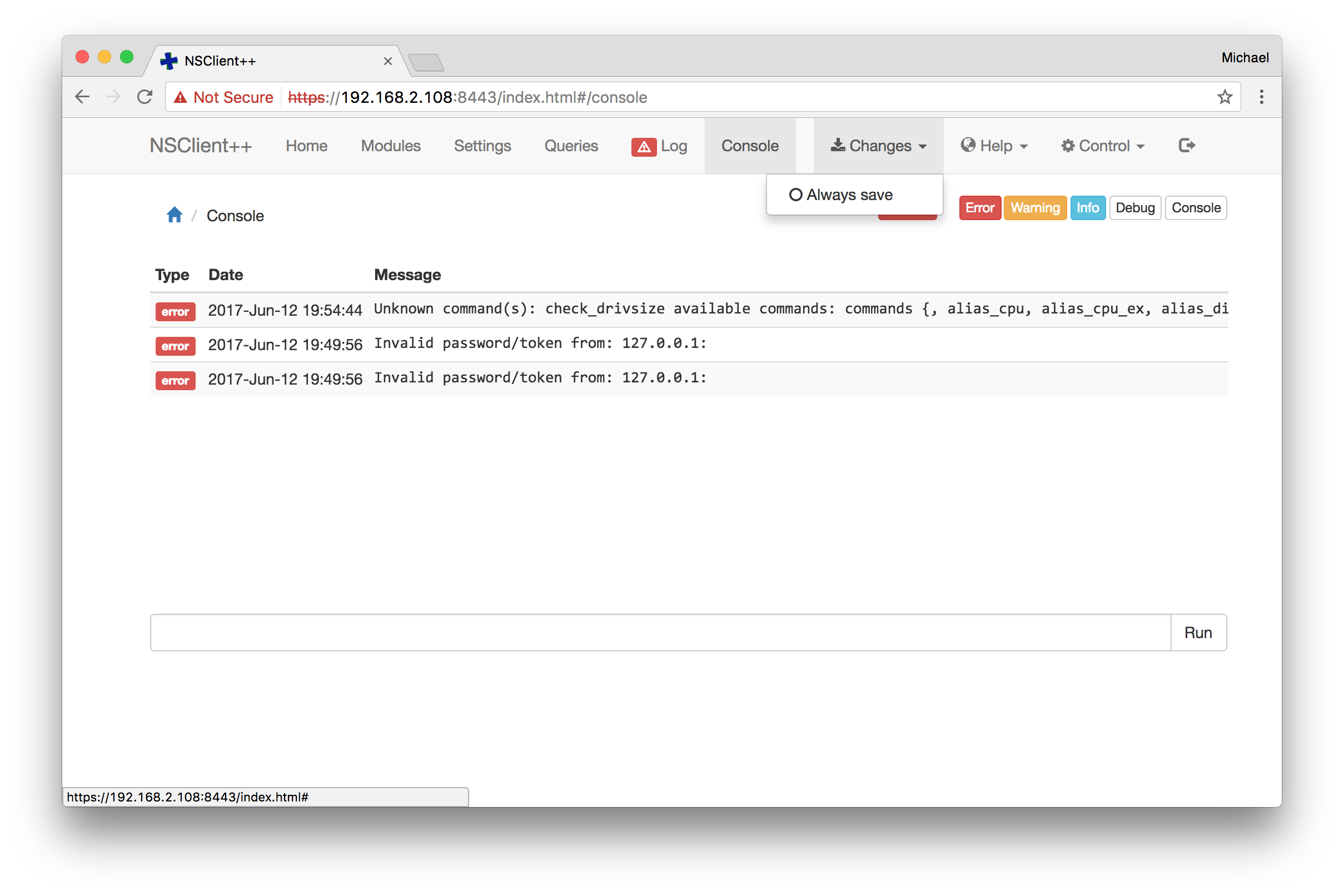
Control
Reload the NSClient++ service after configuration changes.